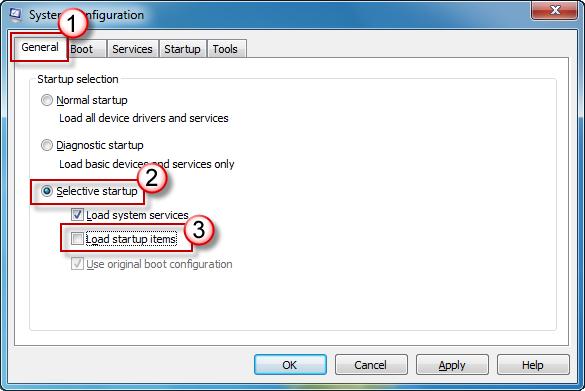Window photo viewer after some flipping though image file

Hello friends,
The windows photo viewer seems to hang (Not responding) after some flipping through image file as a picture folder. "Try to End the viewer using task Manager", error pop up saying "com surrogate stopped working". Window 7 cannot even shut down after that. I have to do a hard reboot.
It seems to function fine, before I uninstalled McAfee Security Center, ran a McAfee removal program, MCPR and installed Kaspersky internet security 2011.
Has anyone experienced this problem before?
Need your advice.