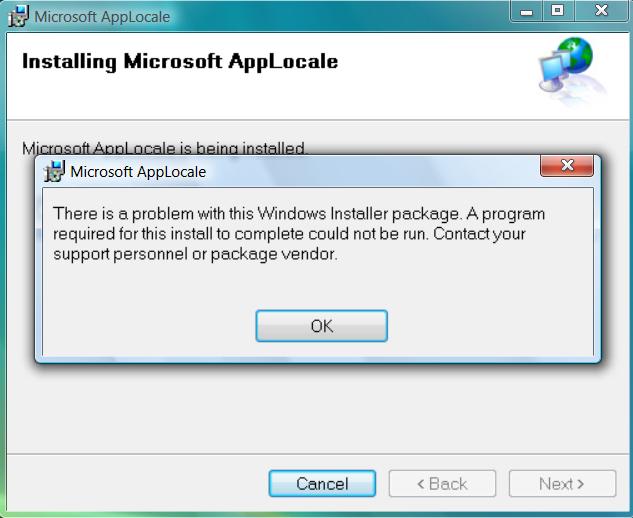I am trying to install Windows Vista in my system but I receive the below error. I changed my system's DVD ROM, I changed Windows DVD but the same error appears again and again. I am trying but I cannot succeed. If any one knows the reason please tell me.
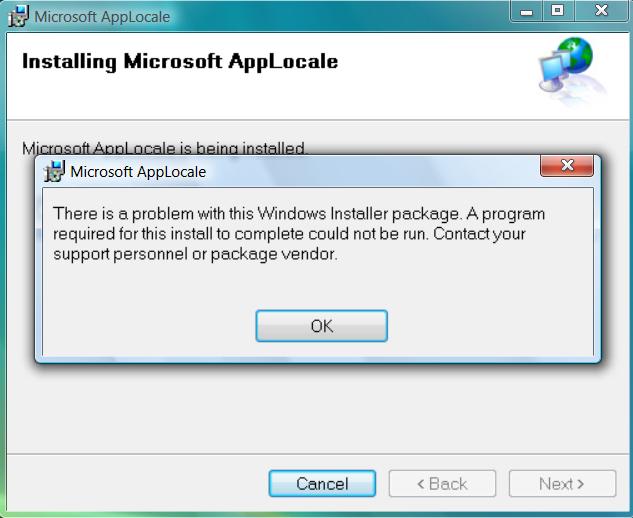
Microsoft AppLocate
Installing Microsoft AppLocale
There is a problem with this Windows installer package. A program required for this install to complete could not be run. Contact your support personnel or package.
OK
Windows Vista installation package Error

Hi,
Sometimes virus can stop this type of installation. In order to solve this problem, you have to use Antivirus software and remove all viruses from your computer. Then try to install this software.
Other option is delete the software from your computer and copy a fresh copy of software from other source as like CD/DVD or pen drive. Because may be the exe file of that software is corrupted or some of the install file are lost.
If you don’t have the backup of this software, then download a new version of that software.
There is another thing; Microsoft Corporation has never updated this software for Windows Vista or Windows 7. So that may be the reason why you cannot install this software in Windows 7.
Windows Vista installation package Error

First Click Cancel, to cancel the error message. Now you need to follow these steps.
-
From Start menu right click on command prompt and then click on Run as administrator
-
Then click on continue for the dialog that will appear;
-
Then change the directory to the folder, where you put apploc.msi Windows installer package ;
-
Then Type apploc.msi to start the set up and the installation will complete successfully;
Hope this solution helps you.