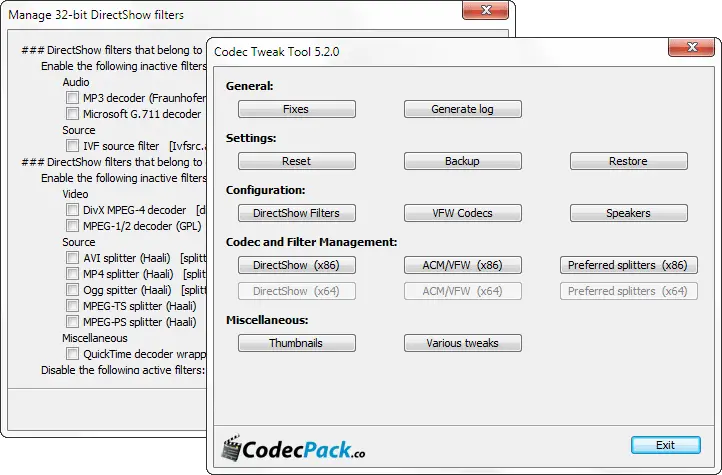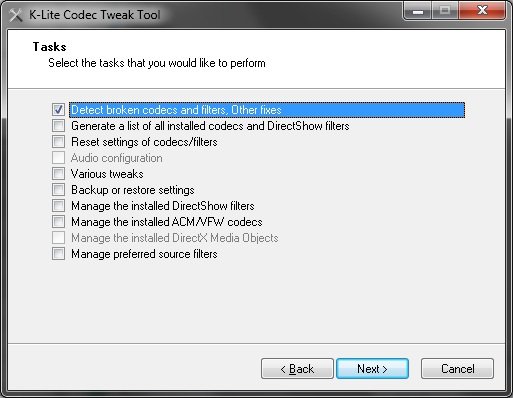Windows 7 codec pack problem

I have installed Windows 7 Home Basic 64-bit OS installed on my Asus K42F laptop. Everything is working fine until I upgraded to ultimate through a license key i bought. Since then all of my players (VLC, GOM,WMP) cannot play some of the videos. I installed Windows 7 codec pack but to no avail. What would be the problem? Any idea? Please help me.