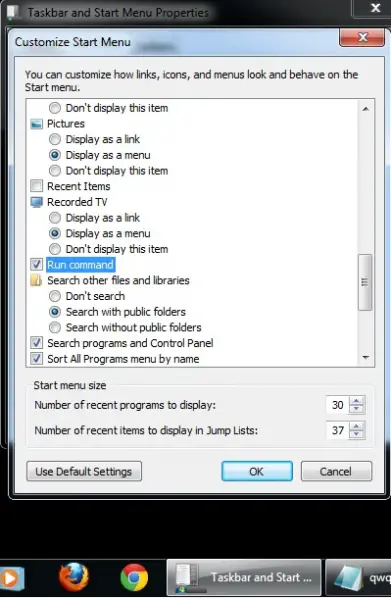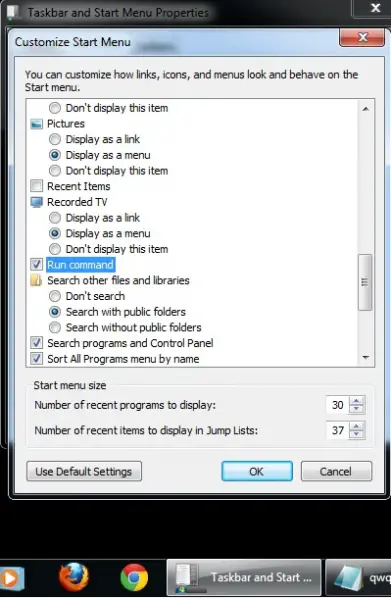I am using Windows 7 as my operating system. But it does not show run menu/ option. Without this my computer does not show some of feature of Windows. I have installed new operating system but still this problem occurs.
Please give me the solution.
Windows 7 does not recognize some of its feature

You can customize your Windows Start menu option by following the steps below:
1. Right-click on the Taskbar and then click on Properties. You will see the Taskbar and Start Menu dialog box and the Start menu tab is selected.
2. Utilize the Power Button Action list under the Start menu tab, to choose which action to use when you click on the power button. The options are Switch User, Log Off, Sleep, Restart and Shut Down.
3. Click on Customize to show the Customize Start Menu box.
4. Utilize the options in the box to control the appearance of the Start menu.
5. Click OK twice to close the Taskbar and the Start menu box.
You can also see the following Start Menu dialog box options such as:
– Enable Context Menus and Dragging and Dropping
– Highlight Newly Installed Programs
– Open Submenus when I pause on them with the mouse pointer
– Sort all Programs menu by name
– Use large Icons
– Number of recent programs to display
– Number of recent items to display in jump list
If this doesn't fix the problem, perform a clean install of your Windows 7.
Windows 7 does not recognize some of its feature

Hello Stuart colins,
You can enable this option by doing following steps.
-
Open task bar and start menu properties.
-
Click on Start Menu Tab.
-
Click on Customize.
-
Here you will see Run command is unchecked.
-
Click on the check box to make it checked & press OK.
-
In Menu Properties Click on Apply.
-
Thats it. Now you will able to see Run option in your start menu.