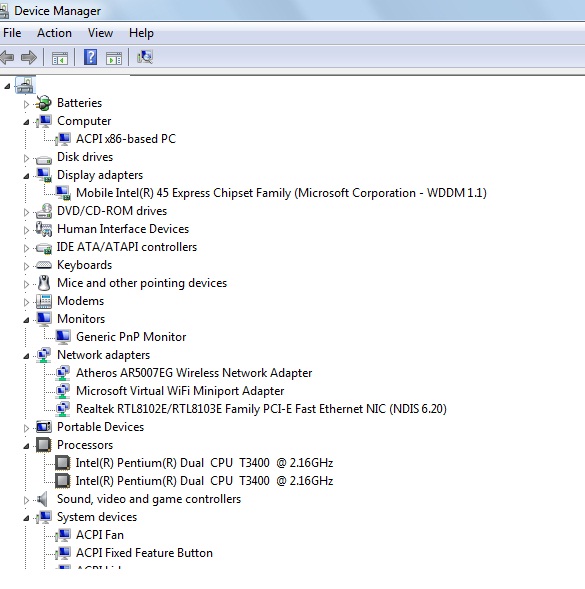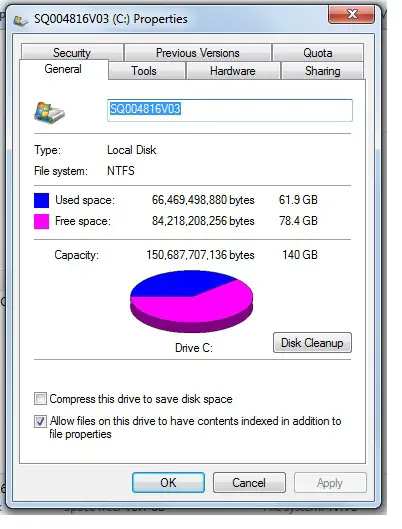Asked By
ahmadbilal
400 points
N/A
Posted on - 06/18/2011

Hi friends,
How can I check if my driver is compatible with Windows 7 or not? Thanks.
Minimum requirements for installing Windows 7

The driver of Windows 7 can be updated from the following procedure:
-
First of all download all the latest drivers of the windows 7.
-
Then click on the start button and open control panel.
-
Then click on the device manager to open it. After opening, find the device you want to update.
-
When you find the driver then open the properties of the driver and click on the driver tab.
-
After that click the Update Driver button.
-
After clicking the driver updating software will start.
-
The windows will automatically detect the updated driver, from the windows drives.
-
After updating, you should click on OK button and if the computer wants to restart then restart your PC.
The other method:
-
Click on the Start button and click on Run and type devmgmt.msc and then press enter.
-
The device manager box will be opened.
-
Then you should click on the continue button.
-
Then you should find your required driver, which you want to update.
-
After opening, you should select the Update driver software option.
-
The windows will automatically update your soft wares.
-
If the installation fails, don’t worry, try it again.
It will help you. Thank You.
Answered By
Kathryn
0 points
N/A
#125760
Minimum requirements for installing Windows 7

Hello,
When you have an installer disk for Windows 7, once you insert the disk, it will prompt you to run the installer and will automatically check if your system requirements are compatible with Windows 7. It will also give you recommendations if one or more of your drivers are not compatible. That is why when you need to upgrade, make sure you not to uninstall any programs yet, because there is a danger that it would not work if it is not compatible.
You may also need to backup your important files to a disk before trying to upgrade. In this way, you avoid the loss of any important files.
For your information, here is a list of compatible drivers for Windows 7:
-
.NET Framework 2.0 or higher if your original is Windows XP (operating system).
-
Atheros AR5007EG Wireless Network Adapter.
-
Realtek RTL8102E/RETL8103E Family PCI -E Fast Ethernet.
-
Mobile Intel(R) 45 Express Chipset Family.
-
Intel (R) Pentium (R) Dual CPU T4300 @ 2.16 GHz.
-
NVIDIA Graphics Processor.
-
ATI Catalyst 9.5 (32-bit and 64-bit).
-
GeForce Driver Release 185 (32-bit and 64-bit).
-
NVIDIA GeForce 3D Vision Driver 185.85 Beta for Windows 7.
-
NVIDIA GeForce 3D Vision Driver 185.85 Full Driver CD for Windows 7.
Here are the system requirements if you want to upgrade to Windows 7:
-
1 giga hertz (GHz) or faster 32-bit (x86) or 64-bit processor.
-
1 gigabyte (GB) RAM (32-bit) or 2 GB RAM (64-bit).
-
16 GB available hard disk space (32-bit) or 20 GB (64-bit).
-
DirectX 9 graphics device with WDDM 1.0 or higher driver.
You can check your drivers by going to Device Manager. For the CPU memory just right-click on My Computer then show properties:
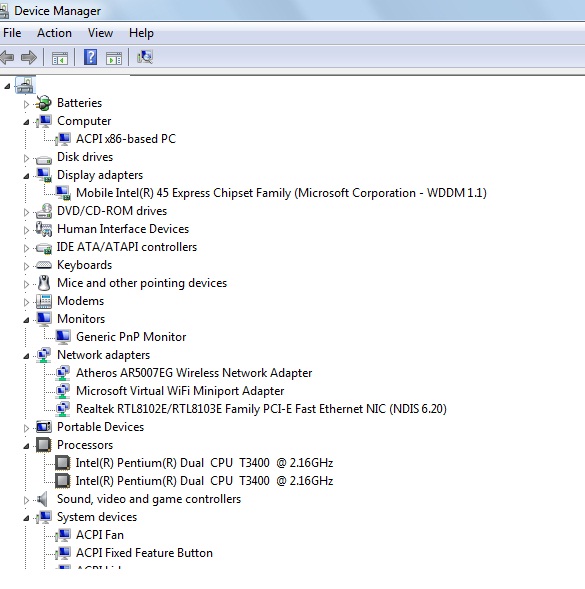
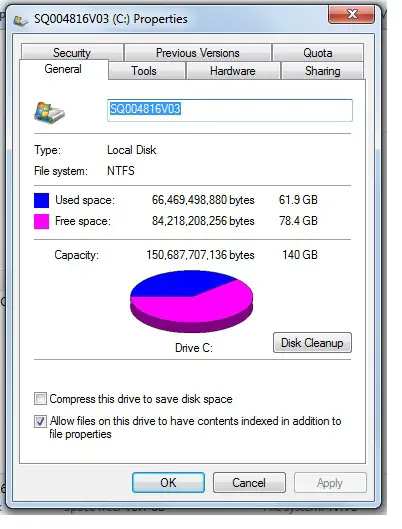
Minimum requirements for installing Windows 7

Check the step by step guidelines to update drivers in Windows 7 for an easy way. Follow the instructions in Windows 7 help or update drivers in My Computer's properties and then open Device Managers from the Control Panel in Windows 7. There you will see the Update Driver buttons.