Windows 7 issue with virtual PC

Hey,
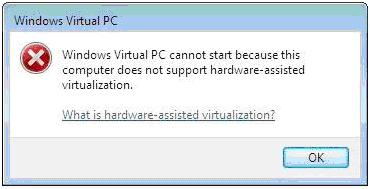
Windows Virtual PC
Windows Virtual PC cannot start because this computer does not support hardware-assisted virtualization.
What is hardware-assisted virtualization?












