Windows 7 Safe Mode Errors

Hello everyone,
My PC was currently running on windows XP, but I decided to change the windows so I installed windows 7.
Now I am facing a problem which I want to share with you all. The thing is that I am facing a problem when I start my PC in the safe mode.
When I choose the option to start my windows in the safe mode I see the following window:

LogonUI.exe – Bad Image
When I press OK, I log in to my account and then I receive the following message:
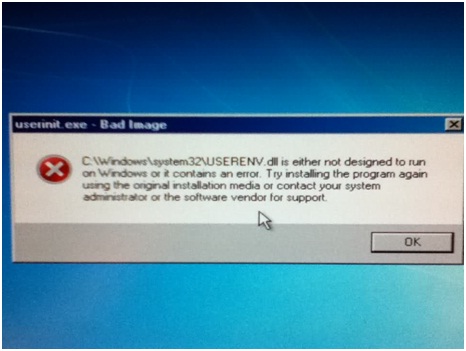
This is the last window which appears on the screen.
After this it seems that every kind of loading has stopped and the windows and just stuck somewhere. It runs perfectly on the regular mode, no issues with that.
I have posted my query to a lot of forums, but I guess no body is facing such an issue.
If anyone can be of some help, do let me know please.
I'll be highly grateful.
Regards,
Larry












