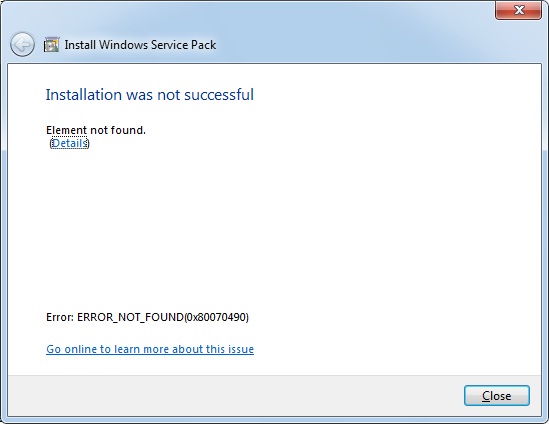Windows 7 Service Pack Installation Element not found.

My Microsoft Windows 7 operating system prompted me to update my windows operating system to Microsoft Windows 7 Service Pack 1. I agreed with the prompt, it then takes time to wait until the update was successfully downloaded from Microsoft web site then asked me to restart the computer. I restarted the computer; after restarting and booting my Windows desktop an error message is displayed. See image for more details.
Install Windows Service Pack
Installation was not successful
Element not found.
Details
Error: ERROR_NOT_FOUND(0x80070490)
Go online to learn more about this issue
Close