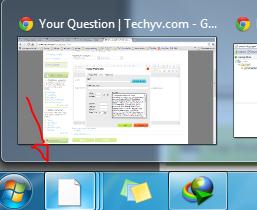Asked By
bogadude
0 points
N/A
Posted on - 08/21/2011

Hello,
Well this occurs after 1 hour of using my laptop, some icons on my taskbar get corrupted like the image below:
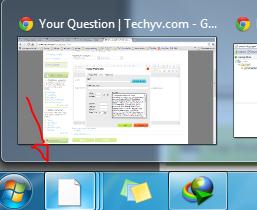
Can you please provide any solutions for this?
My laptop's Model is Acer 4736Z Windows 7 OS.
Answered By
shawn13
0 points
N/A
#116946
Windows 7 Taskbar icons are getting corrupted

Well first you can try to fix it manually by going to start menu.
Run – Type Regedit and then move to User > Software > Microsoft > WindowsCurrentVersion > Explorer and after going there delete all the entry settings. For every user S-1-5-21 SID is the only unique one. Replace it with your user account. If that is not happening from the normal mode, then try it from safe mode.
Secondly, If you cannot do this manually, then simply insert your Windows disk and install the Windows but choose the repair option only, not full installation. It will automatically fix your files and repair the Windows and after doing that, you can scan your computer to remove virus.
Windows 7 Taskbar icons are getting corrupted

Hello
Ok this Is where I am experienced at, either you can:
1. Go alt+Ctrl+Delete at the same time and wait for a box to open
2. When the box is open click "file" at the top and then click "New Task (Run…)"
3. When you get another small box with something to type in, type in "explorer.exe" (without the ")
4. Your Taskbar and icons will now load, if not your computer is corrupt. If that happens take your computer to your local IT guy and ask him to install explorer for you because it is corrupt.
Or you Can do This : (You Have to know a bit about your computer)
1. Go to Run Like in Above
2. Now instead of typing "explorer" type in https://www.google.com/?gws_rd=ssl (or any other web address)
3. Your Default web browser should open. Now type in the top "C:" (without ") and your files should open. Don't do anything yet.
4. Now click Alt+Ctrl+Del and click on the tab "Processes" Find Explorer.exe in that list and click end process.
5. Now In Alt+Ctrl+Del click on the tab "Applications" and end your browser, Normally "Internet Explorer.exe"
6. Restart By going to Alt+Ctrl+Del and clicking "shut down" at the top.
7. This Refreshes your computer and maybe when you have finished restarting you can have your old pc back
P.S If Google loads, go to http://www.exenerd.com/?f at the top and download and run the software. it will make your computer work.
Regards & Thanx