Windows 7 visual feature – settings not working

Hello,
There is a visual option in Windows 7 which will slide the windows with (Windows + Tab) buttons together. I am using windows 7 operating system in my pc but unfortunately there is no use. I cannot not do it with my pc. I do not know why. Should someone know the settings in particular then kindly let me know.
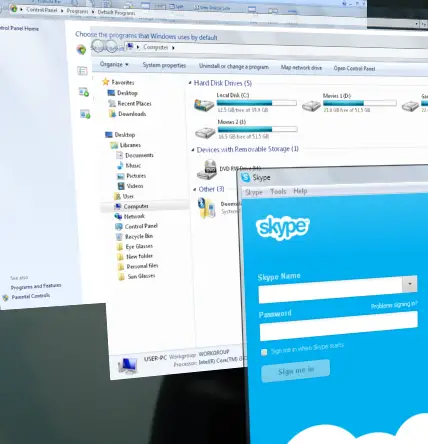
Herbert Wellin












