Windows 7: Why won’t Skype update take effect?
Asked By
20 points
N/A
Posted on - 07/18/2013

Hello,
Recently, I was trying to update my Skype on Windows 7 Operating System.
During the installation of Skype I got the following error message saying “The installer has insufficient privileges to access this directory”.
I have reinstalled this program, but the same problem exists.
I need your suggestion with full instructions.
I would be grateful to you.
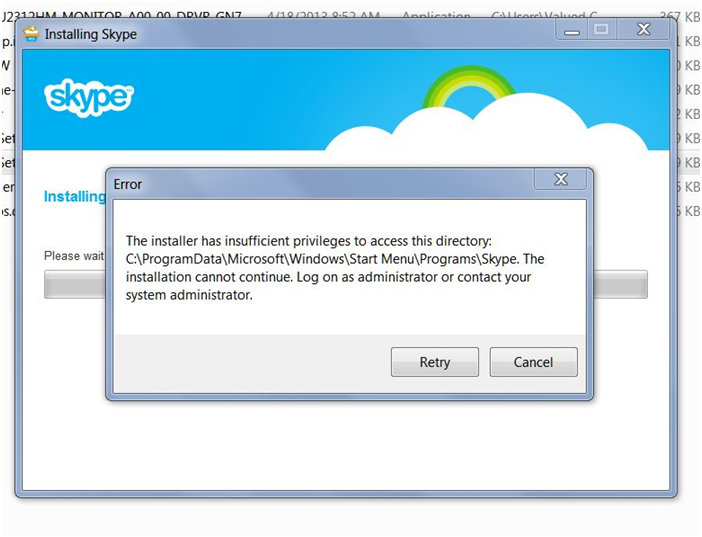
The installer has insufficient privileges to access this directory:
C:ProgramDataMicrosoftWindowsStart MenuProgramsSkype. The installation cannot continue. Log on as administrator or contact your system administrator.












