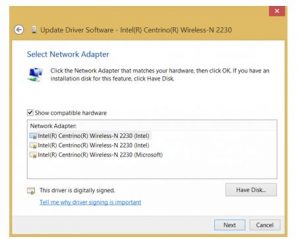Windows 8.1 Wireless Network Connection Not Connected Problem
Asked By
0 points
N/A
Posted on - 02/01/2017

Hello,
Experts of techyv. Whenever I try to connect my laptop to the available wireless networks, it always displays “wireless network connection not connected.” My laptop runs on Windows 8.1. How can I resolve this problem?