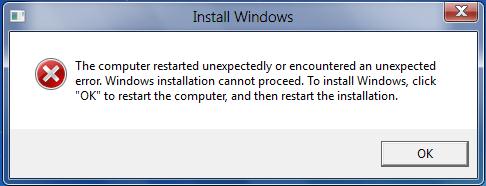Asked By
danial k
10 points
N/A
Posted on - 03/23/2012

I am trying to install Windows 8 Build 7989 in a VMWare workstation, but I got an error as shown below.
I really don't have any idea what this error is all about. So please can someone tell me how to fix this?
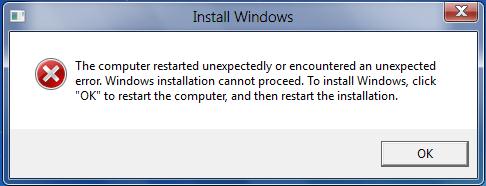
Install Windows
The computer restarted unexpectedly or encountered an unexpected error. Windows installation cannot proceed.
To install Windows, click "OK" to restart the computer, and then restart the installation.
Windows 8 Build 7989 Installation Error in Vmware.

It is possible that the installation of Windows 8 really encountered an unexpected error. This also happens when installing Windows XP, it restarts when the installation encounters an error.
Since this is what happened to your installation, check your Windows 8 installer if it is really working. Try it on other computers first and see if this will also happen.
If not, then you may need to check your computer’s specification if it is compatible with Windows 8. Even if you are installing this operating system in a VirtualBox, you still need to meet the system specifications of the platform.
Windows 8 can be installed on computers where Windows 7 runs. Windows 8’s system requirements are quite lower than Windows 7 which is quite good to lessen the burden in acquiring for additional hardware or higher hardware specifications.
Windows 8 requires at least 1 GHz or faster processor for both the 32-bit and 64-bit versions. It requires a minimum of 1 GB RAM for the 32-bit version and 2 GB for the 64-bit version.
The 32-bit version of Windows 8 requires 16 GB of hard drive space while the 64-bit version needs 20 GB disk space. After checking the system requirements, try restarting the installation again.
If you still get an error, please check your computer for any possible errors.
Windows 8 Build 7989 Installation Error in Vmware.

Hello,
Many users have encountered this problem while installing windows 8. This is may be due to the following reasons:
1) Windows 8 isn't compatible with your system.
2) Your windows 8 installer is either damaged or corrupted.
Now check for the system requirements and know whether it is compatible with your system and check whether file is not corrupted. I require more information and system requirements for solving this problem.
Hope this helps