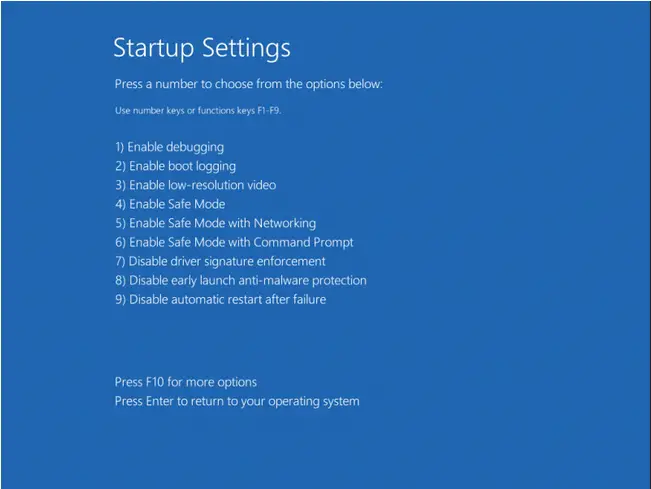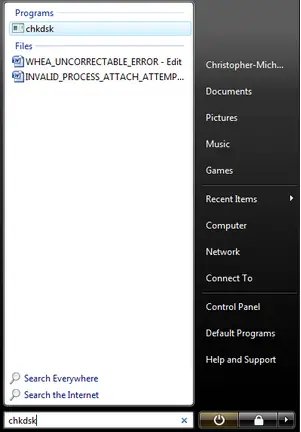Windows 8 crashes and I have no idea to fix it.

Hi experts,
My computer has some issues as it is having an error stating:
"Driver IRQL Not Less or Equal"
This PC is running Windows 8. I tried to fix it by changing the RAM. It has two RAM before I changed it. One 1GB and 512MB on two slots, then I changed the 512MB with 1GB, yet I am still getting the same error. After that, I received another error message that says:
"Kernel Mode Exception Not Handled" and then received another one with "Unexpected Kernel Mode Trap".
The computer restarted and Windows 8 begins the automatic repair then go to Restore mode. After restarting, it crashes and received the first error again. And I also get a WHEA_UNCORRECTABLE_ERROR. What is the problem with my computer and how I can resolve this? Can someone please help me on this? I even try to install Comodo Firewall and Internet Protection program but my computer won't start anymore.