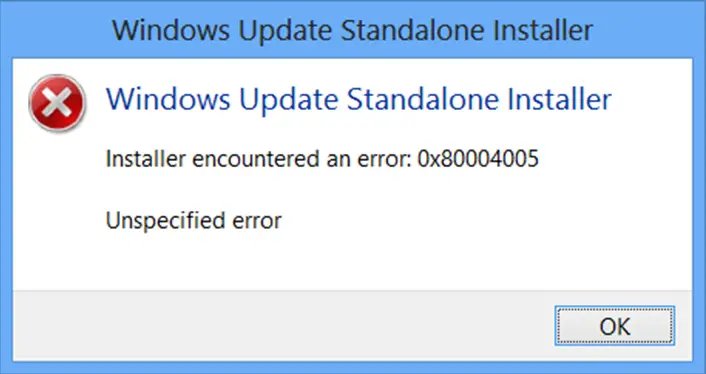I tried to update the window but I could not update it. I am receiving an error message which you can see in the below attached image:
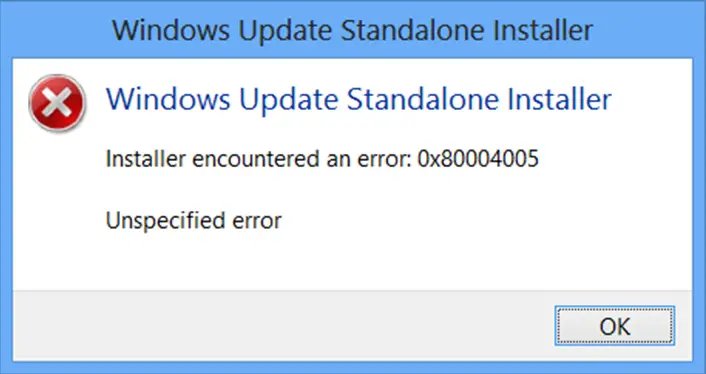
‘Windows Update Standalone Installer
Windows Update Standalone Installer
Installer encountered an error: 0x80004005
Unspecified error’
Windows 8 error message has occurred

Hello!
If you want to get rid of this problem, you should follow these steps.
Step 1: Restart your computer from the upper-right corner. Click to the Settings > Power > Restart. After restarting the system, try to update by installing Windows updates.
Step 2: To download Windows Troubleshooter, choose Fix-It.
Step 3: When Windows Update Troubleshooter is completed, open it by swiping in from the right edge and then tap Search > Type Troubleshooting > Setting > Troubleshooting > System and Security > Fix problems With Windows Update > Next.
Step 4: Insert the Windows 8 DVD in the drive and repair the computer. Then choose Troubleshoot and select Advance Options. Click on Windows > System Restore > Next. Again, restart the computer.
Hope this would be helpful to you.
Thank You
Windows 8 error message has occurred

Hi Walter E Laymon,
I think you are trying it manually but I suggest you that you should "ON" your Automatic Update. You should also need to clear temp folder of windows update. Follow this directory at the picture below:

Go to there and delete all. After clear that you should restart your automatic update and run the Automatic Update.
Windows 8 error message has occurred

Hello Walter ,
The problem you facing "Error 0x80004005" is very generic error. It causes due to number of different issues like some program blocking installation of updates or windows update might be corrupted.
To fix this problem,
Step 1- Perform System restore
Restore the system to the earlier time when your system was working perfectly fine.
To perform system restore.
1. Click on start -> All programs -> Accessories -> System tools -> System tools or Click on start-> Type "RUN" in search box and press enter -> Type "rstrui.exe"
2. It will show restore system files and settings. Click on NEXT.
3. Now select the restore and Click on FINISH.
System will restart. After Restarting try to update windows.
If it still fails then try followings steps below.
Step 2- Check the space in hard drive.
Make sure you have enough hard drive space. There should be some GB space in hard drive to install Windows Updates.
Step 3- Uninstall Antivirus from the system.
Antivirus like McAfee, Norton, etc. could block installation of updates. Make sure you use removal tool of particular antivirus to the uninstall antivirus.
Regards,
Ronald Peterson.