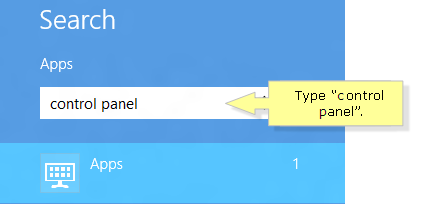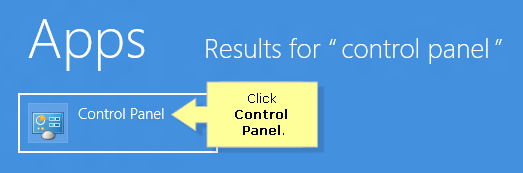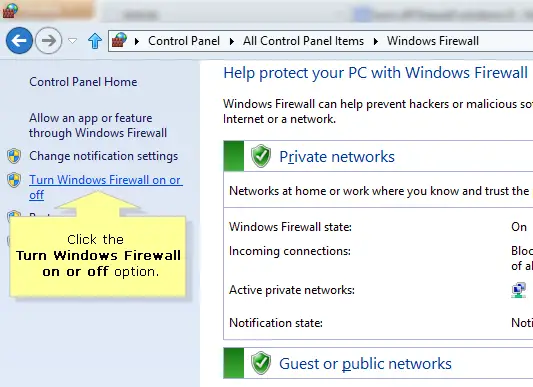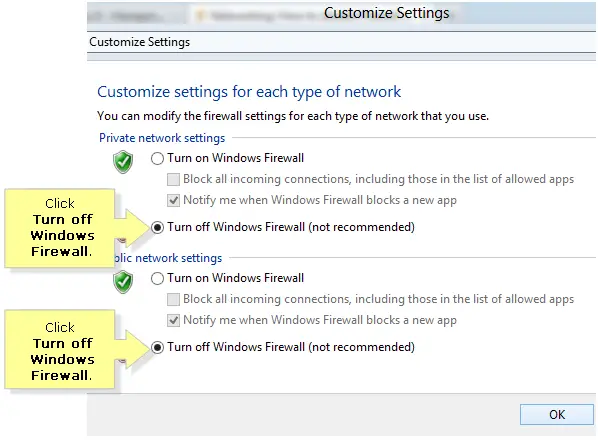Windows 8 firewall does not turn on

I have installed windows 8 recently and upgraded it to 8.1. I am having a issue that why I can not turn on my Windows firewall ? Windows 8 firewall worked great but in 8.1. I am unable to turn on. Anyone facing this issue ? Please help me to turn on windows firewall.