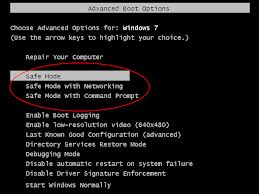Windows 8 not booting up properly

I recently installed Windows 8 on my computer. It works well but after few days of using it, its taking too long to load up. I formatted it again and installed Windows 7 but it did not end up successfully. I got an error "Logon Personalization Failed". I tried to boot from the installation disk but Windows 7 did not load correctly so I have to install Windows 8 again. I got another error that say, Failed bootbcd. What is this error and how can I fix it?