Windows 8 plus IE10 plus Office 2010
Asked By
40 points
N/A
Posted on - 08/13/2012

Hi all, In Windows 8 plus IE10 plus Office 2010,when we attempt to start an online word document in the internet explorer- we find this error message:
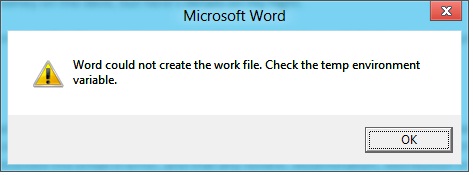
Microsoft Word
Word could not create the work file. Check the temp environment
variable.
OK
Also after getting this error message, the document starts but we cannot save it because it gives similar message again. Please help me to solve it. Thanks a lot.












