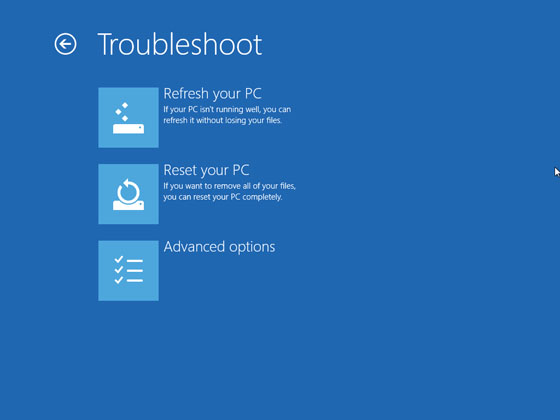Windows 8 randomly restarting without any reason

I have just installed windows 8 on my computer.
Fortunately there was no problem, no error message displayed, no BSOD etc.
But unfortunately it keeps on restarting every hour and a half without any reason.
I hope someone could help me with this problem.