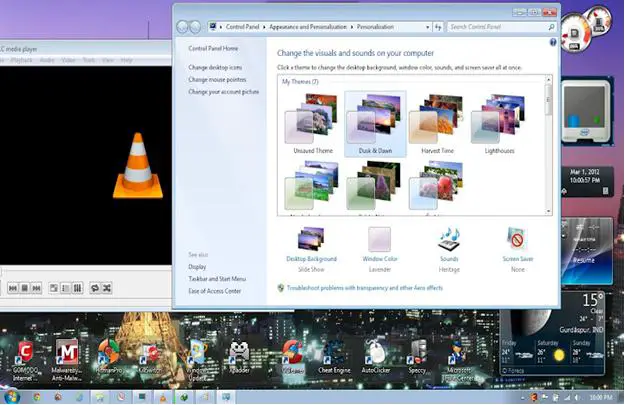Windows aero error When Comodo’s Log viewer -> configuration

Hello,
My desktop blinked, and Aero theme had gone when I try "comodo's Log viewer > configuration settings".
I need to restart my machine to restart the Aero theme.