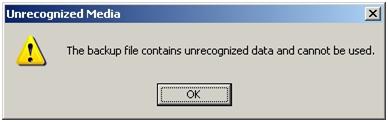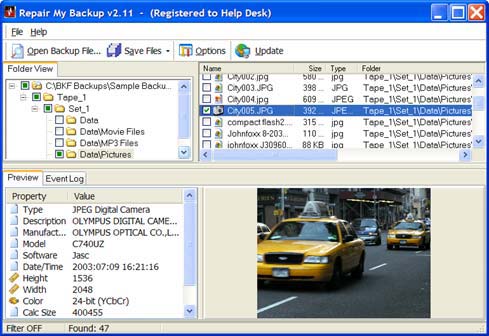Asked By
KayJohn
810 points
N/A
Posted on - 06/22/2011

Hi friends,
Due to feature and updates provided in Windows XP, I planned to upgrade to it. Before upgrading, I was using Windows Millennium Edition (Windows ME) as my operating system.
I did a backup of my important files, but now after upgrading my PC to Windows XP, I am unable to restore those files on new operating system.
Whenever I try to restore that backup, I got the following error.
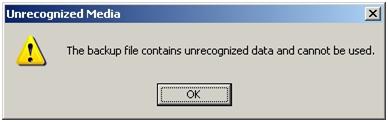
Unrecognized Media
The backup file contains unrecognized data and cannot be used.
Now this is making a hell for me as I have my much important files saved in this backup and I badly need them on my PC for smooth running of my working.
Please help.
Thanks.
Windows Backup File Error contains unrecognized data

KayJohn,
I have that same problems but my OS is windows 7.
I use to download and install Repair MyBackup software to help me solve my problems. If you don't mind, try this one also. It will not change the content of the damaged BKF file in anyway. It will allow you to securely preview the contents of the BKF file. Activate Repair MyBackup save files located inside the corrupt backup file. See Attached RepairMyBackup. jpg
After installing this software. Here's the proper procedure to begin with:
1. Open SysTools BKF Repair Software. When screen displays, click "LOAD" button to load corrupt BKF file.
2. Use Preview option to view recovered items. Search option can also be used to search some specific file in case of large sized BKF files where you need only a small portion of the BKF file.
3. Extract and save the recovered files and folders to your system at a required location.
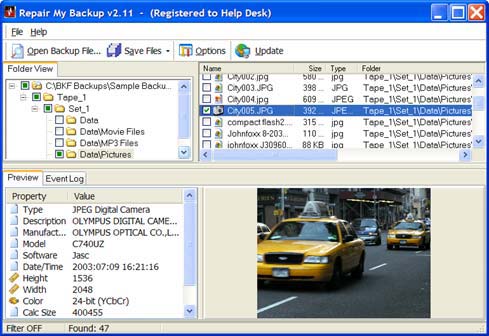
Hope this will help you to solve the problems.
Maria
Answered By
Ferrell
0 points
N/A
#118903
Windows Backup File Error contains unrecognized data

This issue arises if you are not able to use software compression when you make your backups. Ntbackup tool is not able to recognize the format of the software compression that Msbackup used. Ntbackup only recognize the format of the file .bkf and the .qic format made by Msbackup is not included. So you need to recover the data by using Msbackup on a PC that is using Windows Millennium Edition.
When you are able to restore your backups from your past system, have a Backup Utility installed in your new system and try the following steps to restore the backups in Windows XP:
1. Locate c:program filesaccessoriesbackup on your past system. Copy this file: MSBACKUP.EXE and also copy the System folder to a blank CD or flash drive. Then transfer the file and all that's in the folder to Windows XP.
2. Do a right-click on the file MSBACKUP.EXE, then select Properties. Next locate compatibility tab and put a check mark on the box that says, Run this program in compatibility mode. Then select Windows 98/Windows ME form the drop-down menu and enter it. Then you should double-click the file to start running your Backup Utility. Lastly, select Restore and select where you want to locate the .qic file.
Cheers