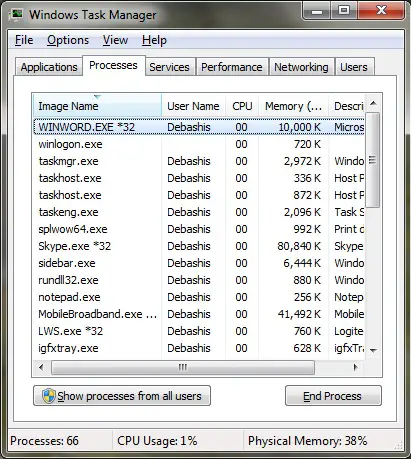Windows can not find eg_videos.exe

Hello Folks,
When I try to uninstall EG from the computer I am facing an error message. The error states that ‘windows cannot find the file and make sure you typed the name correctly, and then try again’. I am sure about the name and then I tried to uninstall several times but nothing works. How can I solve this error? Please suggest me some solutions to solve this error. Thanks a lot.
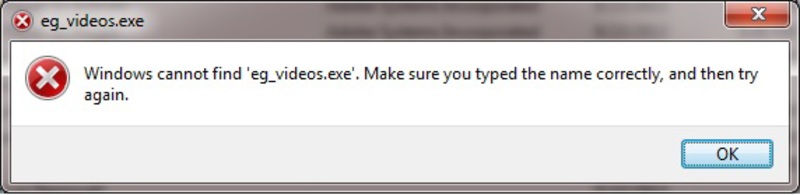
Windows cannot find eg_videos.exe. Make sure you typed the name correctly, and then try again.
OK