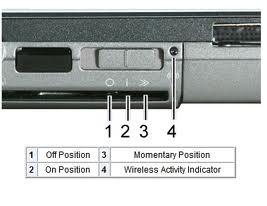I have a Windows XP laptop and everything was working fine before its wireless adapter stopped working and I had to have another one installed. The technician who installed it was able to get the wireless connection working but after a few days, whenever I try to connect to the wireless network, I get an error saying "Windows Cannot Configure this Wireless this Wireless Connection."
The technician taught me how to start the Wireless Zero service from the Services window and to check the option that says "Use Windows to configure my wireless network settings" on the Wireless Networks tab inside the Wireless Network Connection Properties window and it usually works after I do these steps but if I restart my computer, it gives me the same error message again and I have to do the above steps all over again before I can get it working.
It's really getting so annoying already. Please help me.
Windows Cannot Configure this Wireless Connection

It really help and save more time, instead of calling the geek squad or computer expert, you can fix it by yourself if you know how to. Gladly that you know how to configure "Wireless Zero Configuration" and the function of "Use This Window to configure wireless" on Windows. The steps are pretty simple and this will surely let you connect to the Internet once the settings is configured.
If computer re-starts and Internet is not working, upon checking the settings, Windows can't configure wireless connection is what the error message you are getting, then their is something wrong with it.
Possible issue is the wireless switch, it might have turned off by accident. This function has to be switch on mode (even computer is off) if not then it'll use the utility of wireless adapter to configure wireless when computer reboots. Especially if you have wireless adapter installed, or Dell CPE compare to built-in wireless adapter.
The steps you already know does not take too much time to set it back in using Windows Utility for wireless. Patience is all you need to fix the problem because there's no other way to fix this problem.
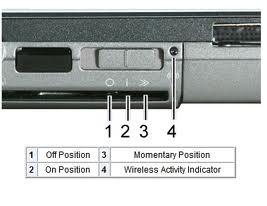
Windows Cannot Configure this Wireless Connection

What I did for my computer when I experienced that kind of problem, I reformat my computer and it does solve the problem. But I believe the problem is cause by the error on the profile log of the computer. It wasn't able to properly establish the connection to the folder of your user. You can delete the folder for that error log profile on C:/Documents and Settings/[user name]. But I still suggest what I did as this error for the profile still appears once in a while so don't waste your time doing this solution just do the fresh install of the operating system.
Note: Backup all of your important files.