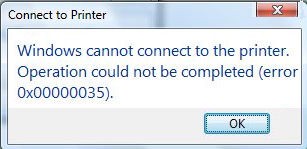Hello,
My printer is not working anymore, after a long 3 years life without an error this is the first one that my printer gives to me and I don’t know how this can be solved. Is there a solution for this error? Should I buy a new printer?
Thank you!
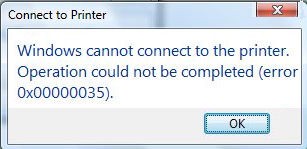
Connect to Printer
Windows cannot connect to the printer. Operation could not be completed (error 0x00000035).
OK
Windows cannot connect to the printer error 0x00000035

If your computer can no longer connect or cannot establish a connection with the printer, it can be a problem in the cable or the printer software. First, check if your printer is actually working. Plug it in the AC outlet and turn it on. Make sure the LED indicator is activated in the panel. After verifying that your printer has power, the next thing to do is to try a test print to see if it is really working aside from having a power.
If you are using a Canon printer, here’s how you can do a self test print. For Canon MP258, press the button described in the image below twice. See image.

Next, press the button described in the image below once. See image.

If the printer was able to successfully do a self test print then there’s nothing wrong with it physically. The next thing to check is the USB cable that connects the device to your computer. With the printer turned on, attach one end of the cable to your printer and the other end on the USB port of your computer.
After this, start the printer software on your computer and check if the program is able to detect the printer. If not, try transferring the cable on a different USB port and then try again. Use all available ports if necessary for the testing. If nothing seems to work, reinstall your printer software and then repeat these steps in testing the USB ports of the computer.
If the printer doesn’t seem to work on any USB ports then your USB cable needs to have a replacement. It is only the USB cable that needs to be replaced and not the printer itself.