Asked By
bayotka
0 points
N/A
Posted on - 09/08/2011

Hello.
I don’t know if one of you guys have this problem but whenever I try to install bearshare it says that zango installer is not there or somewhat like that, it keeps requesting me to reinstall it. Unluckily same thing happens. Hope you can help me.
Windows cannot find C.PROGRA~1BEARSH~Zangoinstaller.exe'. Make sure you typed the name correctly, and then try again. To search a file, click the Start button, and then click Search.
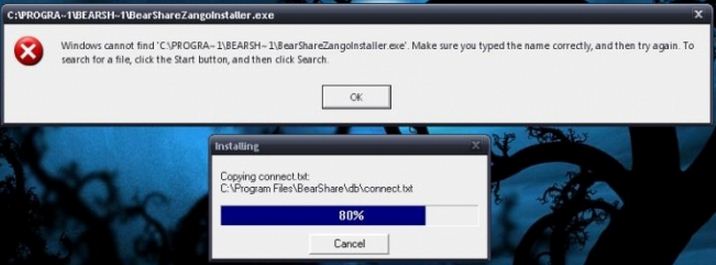
Windows cannot find Bearshare Zango installer

Hi Bayotka, are you a Filipino?
Your name so familiar. By the way, what version of bearshare you install? Is it latest or not? I found many question regarding bearshare installation that asked for the zango installer, the error can be fix in two ways.
1. If you have internet connection, then let it connect to its server to download the files necessary for the installation. Your line should be open to allow the connection.
2. Do a clean install with the latest installer. Go to add or remove programs (control panel/add or remove program) there look for any installation of bearshare, if you found one, then uninstall it. After you install reboot your system and install it again. I hope that works now.
Here's the link of the latest installer from bearshare website http://en-bearshare.com/
Windows cannot find Bearshare Zango installer

The application that you are installing is possibly corrupt, or it is missing some important components that are needed for it to install properly, and therefore you will need to get another installation setup that does not have issues.
Just go to the internet and visit another site apart from the one that you had downloaded the application from before and get another setup program and use it for the installation. Some of the trusted sites that I will recommend that you download the application from are the following:
-
Cnet Downloads.
-
MajorGeeks.
-
Softpedia.
Just access one site from the ones above, and then locate the search box and search for the bearshare application. Download it and install it and see if it will not bring the errors again.
Clair Charles













