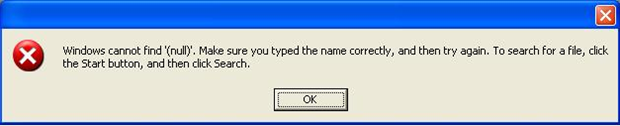Windows Cannot Find Null Error

I am using a Windows 7 laptop and I rarely use the Internet Explorer for obvious reasons. Yesterday, I somehow landed up on the Internet Explorer icon and launched it just for fun. To my disappointment, I got an error saying windows cannot find null. How to solve this?