Windows cannot verify the publisher of this driver software

Hello,
I am getting this wired error message again and again I think a loop is set in there. When I try to install the parallel tools I get this error almost towards the end. It gives me an options to select don’t install or install any way. I was trying to click install any way option, but this is not preceding further. I tired like couple of times, what might be the problem? I tried this from a licensed website. Help to resolve this error.
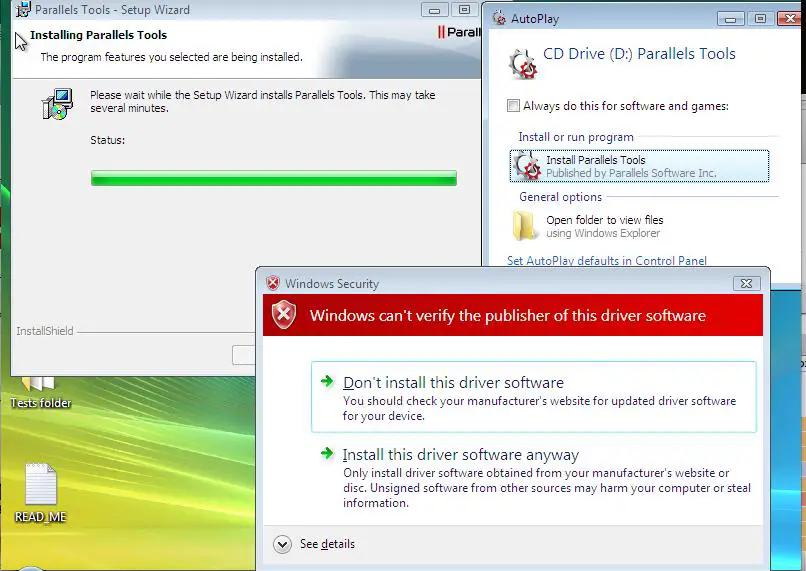
Error :
Windows can’t verify the publisher of this driver software.












