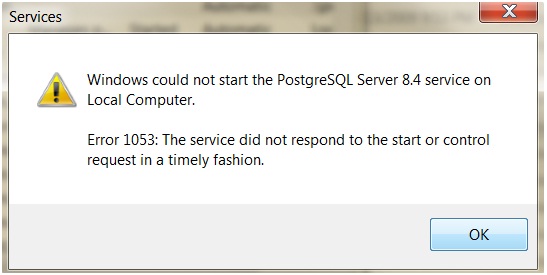Windows could not start the PostgreSQL Server 8.4 service on local Computer

I received this Windows error code, “Windows could not start the PostgreSQL Server 8.4 service on local Computer.
Error 1053: the service did not respond to the start or control request in a timely fashion.”
What does this mean?
I badly need help on this one.