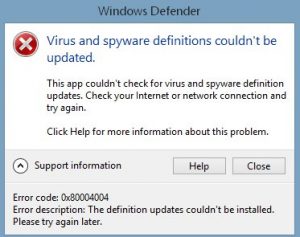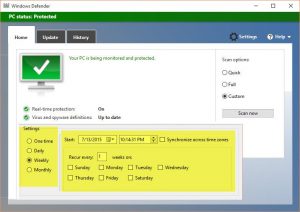Windows Defender Error Code 0x80004004 Problem
Asked By
10 points
N/A
Posted on - 03/02/2017

I am using Windows Defender on my computer. I have recently installed Windows 7 on my computer. I keep getting the error code 0x80004004 on the screen whenever I run Windows Defender. Please help.