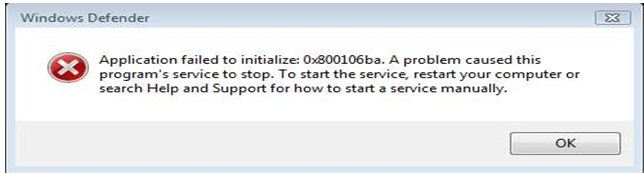Hi there,
When a game was trying to be installed on Quad-core new PC and an error message appeared right after. The error message screenshot was attached here your reference. I tried to reboot the machine many times, the settings were not changed, and Windows Defender was not enabled. However, same error message appeared again and again.
I realized after some research on the internet that Windows Vista McAfee Security 2009 would disable MS Windows Defender. I suspected that McAfee Security automatically disabled Windows Defender option to enhance the system general performance while the newly installed game might enabled Windows Defender.
So this was a dilemma situation and eventually the error message continued to appear.
ERROR MESSAGE’
Windows Defender
The application failed to initialize 0x800106ba.
A problem caused this program's service to stop.
To start the service, restart your computer or search Help and Support for how to start a service manually.
OK
Please help and thanks in advance.
Windows Defender failing because of a game installation

Hi Anderson Cooper, The reason for this, McAfee Security 2009 disable Windows Defender to prevent conflicts between McAfee and Windows Defender but your game enables Windows Defender to run so that is the reason why you are experiencing error in your Computer. The best thing to do is Uninstall your McAfee Security 2009 and Install a new brand of Anti-Virus that will not conflict with your Windows Defender. I preferred you download Microsoft Security Essentials from Microsoft Company. Don't you worry Microsoft Security Essentials is a free Anti-Virus Software all you need to do is validate your Windows before you can install it. I hope that it help. Thanks
Windows Defender failing because of a game installation

Hi. I think it’s not the game that you installed the cause of the error message from windows defender application. If your problem is how to disable the windows defender, it is very easy. Just to Windows, at the bottom right of your computer screen or simply click window button at your keyboard, then click all programs then got to accessories, then right click the command prompt then click run as administrator. Then type this to command prompt
sc config WinDefend start= “disabled”
sc stop WinDefend
Just follow my steps and I am very sure this will fix your problem.
Windows Defender failing because of a game installation

I also think that the problem could have been caused by the game application that you just installed on your computer, since the error started occurring immediately after you installed in on your computer. It seems that during the installation of the game, windows defender was enabled, but then some of its important files could have been tampered with and hence the frequent pop up of the error message on your screen.
If you have not yet tried restoring the system to a state before the error started, then I will advise you to do so.
-
On your computer click on start, and then type system restore in the search box.
-
Press enter to open system restore.
-
Choose the restore, and here make sure that it is a time before you installed the game and the start the restore process.
After system restore has finished, restart your system and see if the error is solved.
Regards
Thompson Locker