Windows detected a hard disk problem

Recently, I have been receiving an error:
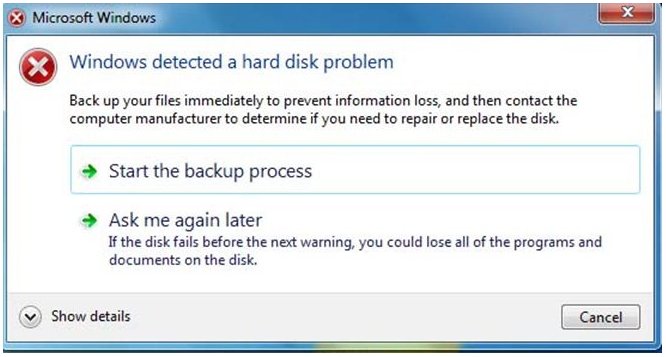
Microsoft Windows
Windows detected a hard disk problem
Back up your files immediately to prevent information loss, and then contact the computer manufacturer to determine if you need to repair or replace the disk.
Start the backup process
Ask me again later
If the disk fails before the next warning, you could lose all of the programs and documents on the disk.
Although I can start my computer in a normal way, the error box keeps on re-appearing. I am running Windows 7 on my Acer Aspire laptop. My hard disk is a 250GB Hitachi HTS543225L9A300 ATA Device. My computer keeps on crashing and every time I work on something, it will take a while before it loads.
When I format my whole system to perform a clean install, there is a message below that I cannot install on any partitions because it will just crash. Even if I can still install my OS with the system partition, after successfully installing the Windows 7 and all its drivers, the error will pop up again and my system will crash and will not work properly.
What will I do?












