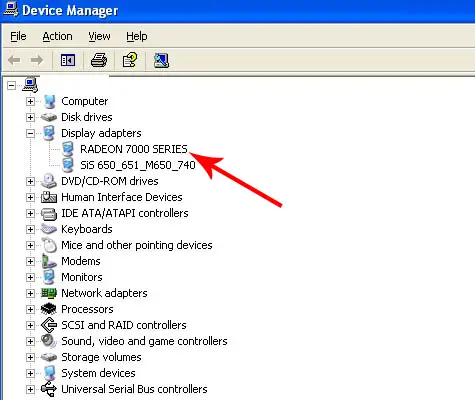Windows DVD Maker cannot be started

When I try to open my Windows DVD Maker there is an error message stating that windows.
DVD maker cannot be started. What is the possible caused by this problem and how can I resolve it?
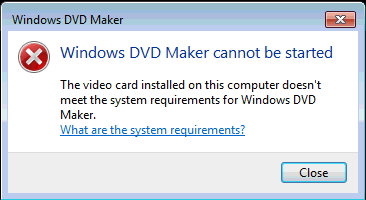
Windows DVD Maker
Windows DVD Maker cannot be started
The video card installed on this computer doesn't
Meet the system requirements for Windows DVD
Maker.
What are the system requirements?
Close