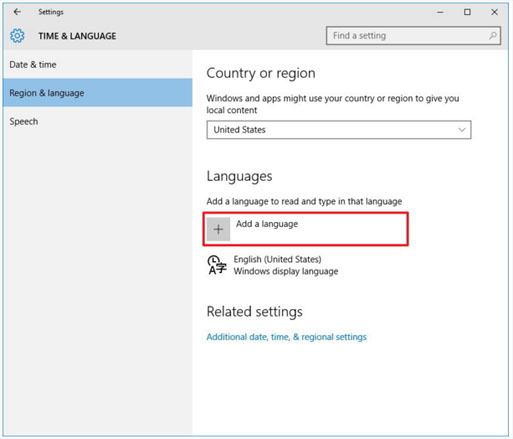Windows Error Connect To The Internet To Check For Language Packs Windows 10. Please Help

I have bought a new laptop with Windows 10 installed in it. But since the laptop is imported from China, the system language is not English but Mandarin. I want to change the language, but the following error occurs – connect to the internet to check for language packs Windows 10. Please help.