Windows explorer cannot start in windows 7

The problem started today, when I tried to turn on my laptop.
Windows was loading fine until it showed some icons on the desktop.
Instead of showing icons it showed me an error.
After pressing OK, there was no response from the computer, just a blank wallpaper.
Is it a problem with Windows 7?
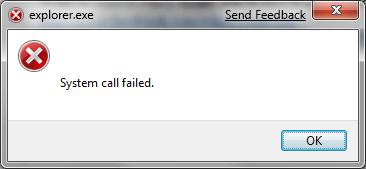
System call failed.












