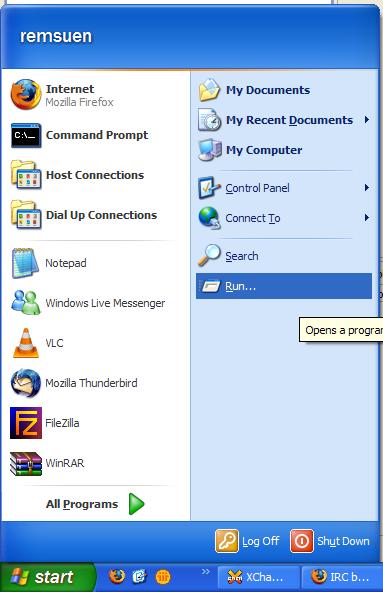Windows Explorer Crashes, when I Open Flash Videos Folder.

I've downloaded a few Flash Music Videos from YouTube (with .flv format) & put them in a Folder on my hard disk. But I've a problem that Whenever I open the Folder containing the Flash Videos, my Computer hangs for a moment & then it Suddenly Closes Every Folder Open. The only things left open are software applications.
The following Error appears, when it happens.
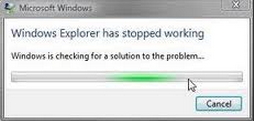
Microsoft Windows
Windows Explorer has stopped working
Windows is checking for a solution to the problem.
It happens every time I open a folder containing Flash Videos (.flv Format). It never happened when I open folders containing other Format Video Files (MP4/AVI Files). I thought it might be a virus & I've scanned my computer for viruses but nothing was found.
I'm having this problem in Windows XP as well as in Windows 7.
I wish there was a way to get rid of this issue. Please recommend a solution.