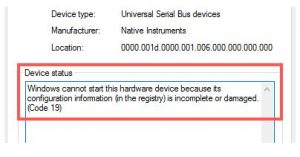Windows Failed To Recognize Keyboard Error Code 19, Device Driver Error.
Asked By
0 points
N/A
Posted on - 03/23/2017

I had recently updated my PC after which my keyboard stopped working. I checked for the connectivity, but then it displayed device driver error. It gives Keyboard error code 19 having windows configuration error.