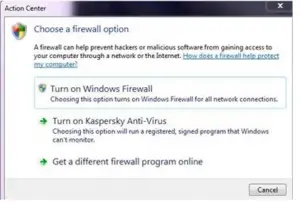Asked By
Emma Marie
10 points
N/A
Posted on - 03/02/2017

I am using Windows 7 on my computer. The Windows Firewall on my computer has ceased to function. Whenever I attempt to open it, the system returns an error code 0x6d9 on the screen. What might be the issue? How can I solve it?
Windows Firewall Error Code 0x6d9 On My Computer

Try any one of the solutions proposed below.
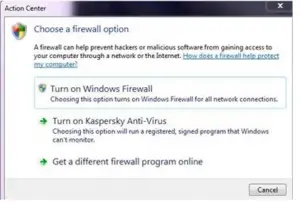
1. Connect to the internet and update your system. Now check if the error is resolved.
2. Connect to the internet and run the Windows Troubleshooting Wizard for the Firewall. Let the wizard automatically find and fix all the errors.
3. Uninstall any incompatible or harmful antivirus from your computer. Many such softwares can cause this problem
4. Run a complete Windows System scan from Control Panel.
5. Check for error and repair them using Windows Troubleshooting Wizard.
Windows Firewall Error Code 0x6d9 On My Computer

If you keep receiving error code “0x6D9” when you try to turn on the Windows Firewall, here are some troubleshooting you can try. First, check that the Windows Firewall service is running. You cannot turn it on when its service is stopped and not running. Click “Start” then in the search box type without quotes “services”. On the results, right-click “Services” then select “Run as administrator”.
In the “Services” window, scroll down to the bottom and look for the “Windows Firewall” service. Double-click it to open the properties. On the next screen, in “General” tab, in “Startup type”, select “Automatic” from the dropdown list. Next, click “Start” just below it under “Service status” then click “OK”. After this, click “Start”, “Control Panel” then “Security Center” and then check that the Windows Firewall status is “ON”.
On the other hand, if Windows Firewall is still off, click “Windows Firewall” on the left pane then set it to “On” and then click “OK”. See if this works.