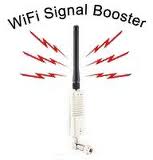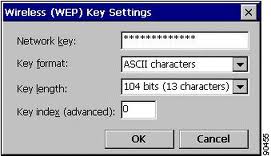Windows Firewall prevents connection to WiFi Internet

Hello,
Friends, help me. I am using a Dell with windows 7 ultimate edition installed. Now I have a problem with Windows Firewall, as shown in the screenshot. It worked at times, but the problem keeps recurring. Please help.
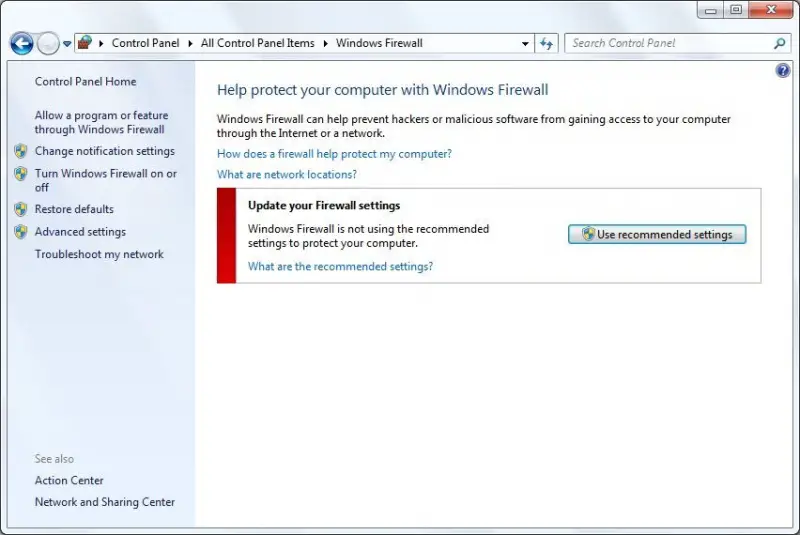
Update your Firewall settings
Windows Firewall is not using the recommended settings to protect your computer.