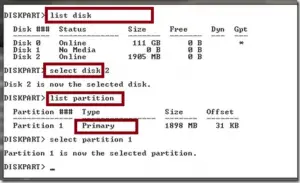I am trying to install Windows family pack on my laptop as well as in my brother’s PC. My install finished 100% without any error, but on my brother’s laptop at 100%, I got to see error code 0x80ff0000 fix. Hence, I am posting here to get solutions for it.
Windows Installation Error Code 0x80ff0000 Fix

Hello, welcome to my page. Error 0x80ff0000 happens because of disc failure. I think you were installing on a logical drive instead of a primary one. The cause of the error might have been due to this reason. Below I am mentioning some fixes to help you get through:
Fix no 1:
- First, make sure that if you are installing from a DVD or CD, your disc should not contain any scratch or damage.
- Follow this link to install Windows 7 from a USB.
Fix no 2: Check your PC for HDD0 errors:
- Go to Command Prompt through Start menu.
- If your hard disk is partitioned, you must go to that partition in which you are trying to install Windows.

- Type the commands which you see in the screen below as it is:
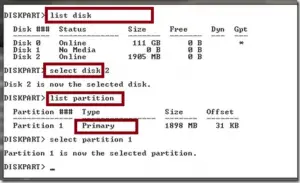
- The first command you must type is “diskpart.” List disk will show you the list of hard disk drives in case of multiple drives.
- Similarly, list partition will show you the partitions if any. Type them as it is.
- Doing the above steps will ensure that you are not installing on a logical drive.
Fix no 3:
- Type the following commands using your keyboard in Command Prompt as it is:

- These commands will clear all data from your partitions. After the format gets completed, you should try to install Windows again.
I hope these fixes worked for you. Thanks and regards.
Windows Installation Error Code 0x80ff0000 Fix

This stop error code “0x80ff0000” is actually not listed anywhere on Microsoft’s website according to a community moderator in Microsoft TechNet. You may receive the error because of drive failure either because the hard drive is bad or there is not enough space left on the partition to install the operating system.
If you are installing Microsoft Windows on a partitioned hard drive, make sure you are installing on a primary partition and not on a logical partition or drive. Check also that the space allotted to the partition where you will install Microsoft Windows is big enough for the operating system. If this doesn’t help, you need to check the drive for errors.
It is possible that a bad sector is triggering error code 0x80ff0000 during installation. You can download PC Tools Performance Toolkit to check the drive for bad sectors. Once installed, start PC Tools then go to “Recovery” tab and click “Repair Drives”. On the next screen, select the drive to check then select “Surface Scan” in the options. Click “Start” to begin scanning the drive.
Try doing the test one to three times (1 – 3).