Windows Installer CleanUp shows error

Hi,
I just installed Windows Installer Clean Up Utility to remove wasted program so that the system may operate properly without having any load. When I attempted to use this program an error message displayed. Now I am unable to remove this issue but I can’t do this without your help. Please suggest me proper. Thanks in advance.
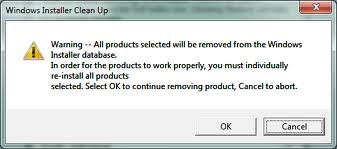
Windows Installer CleanUp
Warning – All products selected will be removed from the Windows Installer database.
In order for the products to work properly, you must individually re-install all products
Selected. Selected OK to continue removing product. Cancel to abort.












