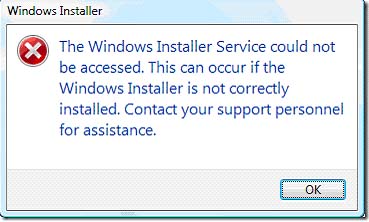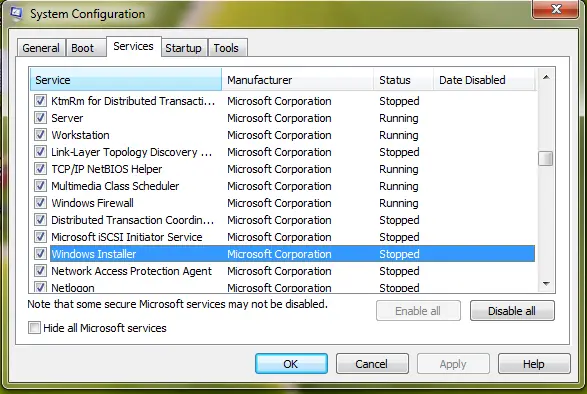Asked By
babon
0 points
N/A
Posted on - 09/16/2011

Hi, I need a assistance for help.I need to install Windows XP in my computer. But I faced a problem in Install. Always show error message when installing Windows XP. So i want help for installing Windows XP. Can you help me? I see this error message.
"The Windows Installer Service could not be accessed. This can occur if the Windows Installer is not correctly installed. Contact your support personnel for assistance".
Please help me. Thank you
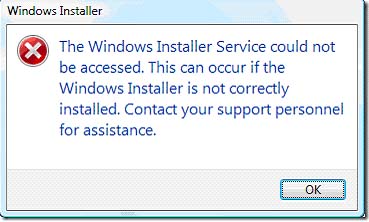
Answered By
john.s
0 points
N/A
#124330
Windows Installer error message problem

Try to repair the window first if failed then your 2nd option should be fresh installation.
Are you installing the windows by booting from hard disk, if yes then try to install windows by booting your computer with cd rom.
Also try to install latest service packs for overcoming windows errors.
You can also find out the solution by checking whether your windows installer service is running.
You can check it by going to run, enter “msconfig” and press enter.
You will see a windows menu like below
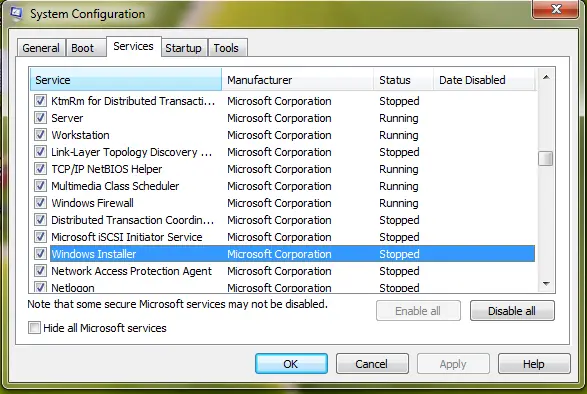
Check windows installer if it is running. If it is stopped then change its status to running and try to install your program again.
Windows Installer error message problem

To resolve this issue, try the following solutions below:
1. Unregister your Windows Installer and then re-register it back again.Click Start>Run and then type MSIEXEC /UNREGISTER and then click OK.
2. Give permissions to your DCOM. Click Start>Run and then type dcomcnfg and then click OK. Under the Default Properties tab, click Connect on the Default Authentication Level and then Click Identify in the Default Impersonation Level and then click OK. After that, click Start and then run again and type explorer /select, %windir%system32msisip.dll and then click OK.
3. Give a Full Control permissions on your Windows system account. To do this, launch Windows Explorer and then right-click the hard drive and then click Proerties. Under the Security tab, click Add. Click the system account under the Select users, Computers, or Groups and then click Add and then OK. Tick the Full Control check box under Allow and then click OK. Click TEMP folder and then check if the system has a full control.
4. Verify your registry permissions by clicking on Start>Run and then type Regedt32. Select the hive on each registry and then click the Edit menu and then click Permissions. Check if the system account is already added with Full Control.
5. Fix security key in MsiServer service. Click Start>Run and then type regedit.exe. Expand to this path and rename the keys to Old_Security: HKEY_LOCAL_MACHINESYSTEMCurrentControlSetServicesMSIServerSecurity and then restart your computer.
6. Check if the Service Packs are installed.