
In my PC the error for Genuine windows key are seen over and over. To mitigate this problem, I have downloaded some of the keys from the net; but after their usage, the system goes well for some days. But again, that error appears again. Even, I have downloaded patches from the net and tried to install it. The error message like below appears-
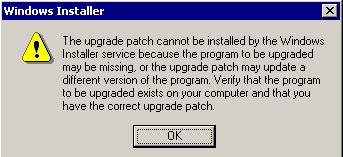
Window Installer
The upgrade patch cannot be installed by the Windows installer service because the program to be upgrade may be missing, or the upgrade patch may update a different version of the program. Verify that the program to be upgraded exists on your computer and that you have the correct upgrade patch.
OK
Windows Installer Genuine windows key Error

The Pirated copy of Windows XP is being used by several users, is punishable by law and Windows genuine advantage notification is used to detect it. So if your system keeps showing that, you are a victim of software counterfeiting and this means that you are not using a genuine OS. You need to buy a new one.
When you update your system on the internet and when the Windows genuine advantage notification installs, Microsoft runs a script always to verify if the Windows OS if legal or not. You need to pass the test else you will be notified with a warning like the one you have mentioned.
When you want to download security services and windows patches for your system and if your license is not an original, then you will not be allowed to download those and it will act like the same. This is when your Windows genuine advantage notification gets popped up and also any new versions of Internet Explorer cannot be installed like IE 7 or 8 or 9.
Start with killing the process from running and then change the file names and then change back the desktop to the state it was before.
To solve your issue follow these steps.
-> Go to taskbar and tab process and then find the process "wgatray.exe" -> then right click on the process name and select end process tree. ->You will get a warning and accept it.
On your desktop click on My Computer and then choose the C drive > Windows folder > System32 folder. Find in this file
Once you find this file right click on the name of the file and rename it.
Restart the system and your system should be good to start off.













