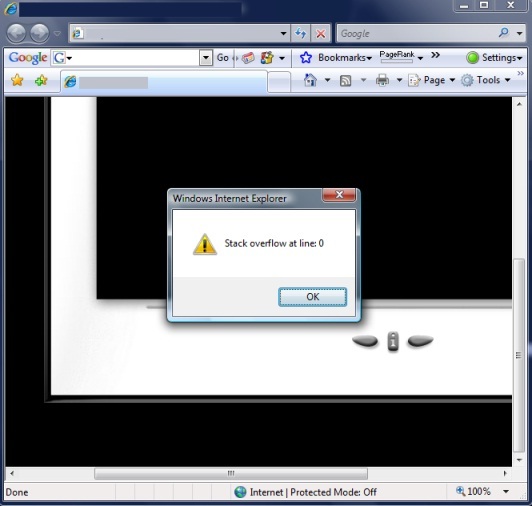Windows Internet Explorer Stack overflow Error

I am using Windows Internet Explorer. All of a sudden, an error occurred on the screen stating this:
“Stack overflow at line: 0”
I don’t really know what is the computer is referring to when it stated the fact that it overflowed. Which part overflows?
What could be the meaning of this?
Please provide tips on how to resolve this problem.