Windows Internet Explorer- wrong state for the requested operation

Hello guys,
I Have created a website using ASP, and I already uploaded my site to the internet, I created a form which allow to upload pictures, but I am having problem for this one.
Every time that I attempt to upload a picture I get this error. Is it a problem to my code?
or maybe a problem to the server?
Please help.
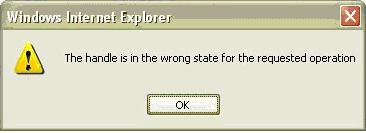
Windows Internet Explorer
The handle is in the wrong state for the requested operation












