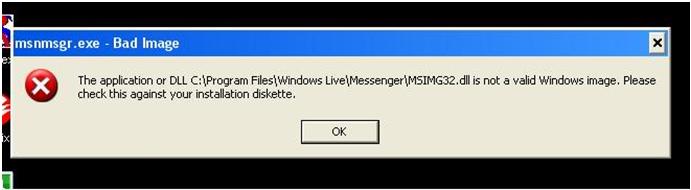Asked By
Dustin T Do
20 points
N/A
Posted on - 02/15/2014

Hello all,
When I try to install the Windows live messenger in the computer, I ended up with an error message. For your information I have Windows 8, 64 bit, 8 GB RAM Operating system. I check the installation diskette, for me nothing seems to be an issue. This error means the image or dll is corrupted? Someone could help me to solve this error. Thanks for your help.
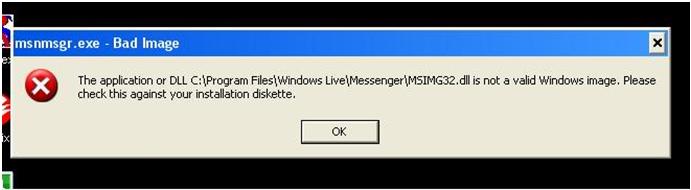
msnmsgr.exe – Bad Image
The application or DLL C:Progrsn FilesWindows LiveMessengerMSIMG32.dIl is not a valid Windows image. Please check this against your installation diskette.
Errors:
Well I followed your instructions and the good news is I’m no longer getting that “Catastrophic Failure” error. The bad news, however, is that I’m now getting this:
Answered By
points
N/A
#181020
Windows live messenger installation error

Hello,
This type of error is normal if you’re using wrong version of Windows Live Messenger. If you have installed x64 version of x86 PC, your program won’t run. Download latest Windows Live Messenger.
This DLL file is not by default a package of MSN Messenger. This DLL is a part of Windows. Add-ons place their initializations in this file that makes Messenger load and then their add-on so deleting this file won’t make any harm to your PC. Just go to “C:Progrsn FilesWindows LiveMessenger” and delete “MSIMG32.dll”.
Windows live messenger installation error

That error with Windows Live Messenger definitely means the program is not compatible with the operating system and you should uninstall it. If you have Microsoft Windows 8, you can definitely use Windows Live Messenger but since it won’t run, it only means you are using a version that is not compatible with your operating system.
Windows Live Messenger is part of Windows Live Essentials and to install it, you have to install Windows Live Essentials to get the application. If you want a version that works with Microsoft Windows 8, download Windows Live Essentials 2012. It supports Windows 7, Windows 8.1, and Windows 10 including Windows Server 2008 R2.
It requires 1.6 GHz or faster processor, 1 GB RAM, and 1024 x 768 minimum screen resolution. To use Movie Maker, you must have a Microsoft DirectX 10-compatible video card with Shader Model 2 support.