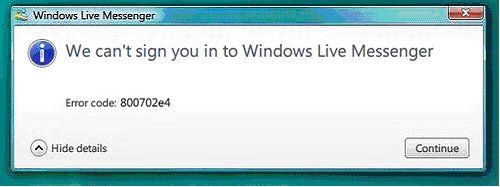Asked By
jenikhan
0 points
N/A
Posted on - 09/16/2011

Hello dear,
I can't login on Windows Live Messenger.
It always show this error message.
We can’t sign you in to Windows Live Messenger.
Error code: 800702e4
How can I solve this problem?
Anybody knows this? If anybody knows this error solution, please help me with your answers.
I attached an image for you to understand clearly.
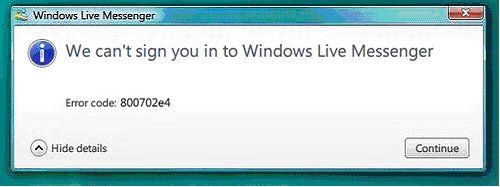
I need solve this problem quickly. Please
Thank you
Answered By
jovy_05
0 points
N/A
#124231
Windows Live Messenger login error

Hi Jenikhan,
There are many causes for this error to occur.
-
Please first check if your time and date setting is correct.
-
You can also try to upgrade your Window's live messenger into its latest version.
-
The error code 800702e4 is also can be related in your antivirus software(Instant messaging blocker).
-
Try to open your Antivirus software and see its options.
-
Find a list of programs where you can add Windows live messenger.
-
You can also try to deactivate the User account control (In control panel).
-
Please visit this site to offer some support to you. Microsoft community support
Hope this helps!
Answered By
longadi
0 points
N/A
#124232
Windows Live Messenger login error

Hi Jenikhan,
This error message usually occurs in Windows live messenger. First of all check your internet connection.
Check the following using the steps given below:
• Messenger connection settings
• Firewall
• Antivirus
Steps to check the Messenger connection settings:
(1) Open Windows Live Messenger.
(2) Use your Windows Live ID and sign in.
(3) Go to Options > More options > Connection > Advanced settings.
(4) Click on Test in the http section. It will show whether you are connected to Messenger service or not.
(5) Click OK.
You will not be able to log in if the firewall is set up to block Messenger. In that case, try to sign in on the web.
Steps to sign in to Messenger on the web:
1. Open your Windows Live Profile.
2. Sign in with your Windows Live ID.
3. Open messenger on the top of the page and try to chat with a friend.
If you are able to sign in to the messenger on the web and chat with a friend but not able to sign in on the computer, then it signifies that the messenger is blocked by the firewall. In that case, add the Messenger file- MSNmsgr.exe in the allow list of the firewall and then try to sign in to the Messenger.
May be the Antivirus software in your computer is stopping you from signing in to the Messenger. Uninstall the Antivirus software and try to sign in to Messenger. If you are able to sign in, then reinstall the antivirus software. Take help of the user guide of the antivirus software or the software provider to stop the program from blocking the log in into the Messenger.
• Note: Do not use the Messenger while antivirus software is uninstalled.
Regards.
Lydiah
Answered By
cp1111
0 points
N/A
#124233
Windows Live Messenger login error

Hi,
You must first check, the details for the windows Live Messenger that pops up to determine the exact error code to the Windows Live Messenger. Write the code us bet written to the details. If you’re using a windows XP, just check the date or the time setting to confirm, on the computer. Enable the Windows Live Messenger from the Firewall that is installed in the computer.
Make sure you always upgrade to the latest version for the Windows Live Messenger. You must delete the windows live contact folder and the Messenger, to refresh the account in the stored information from the Windows Live Messenger and try to change the windows explorer setting.