Windows live movie maker error

Hi guys!
I am making a video slide show with my windows live movie maker. I made a save file back at home. When I tried to install windows 7 at my friends house. It was fully installed and all that, but when I tried to open the movie maker I got this error message:
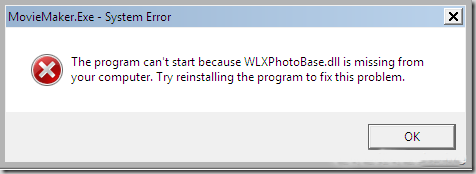
MovieMaker.Exe – System Error
The program can't start because WLXPhotoBase.dll is missing from your computer. Try reinstalling the program to fix this problem.
I read something about the requirements and all that, but I'm pretty sure that my friends computer surpasses the requirements. Any ideas on how to deal with this?












