Windows Live Movie Maker Error 0x80070002: Movie can’t be saved

Hello,
The last day I was on a fishing trip with my friends. I did make a small video of this trip. At this time I am getting a problem and I am not able to upload this video on YouTube due to this error message which you can see below
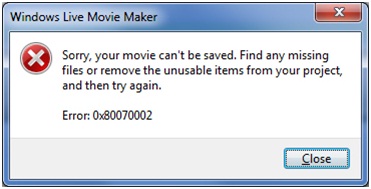
Sorry, your movie can't be saved. Find any missing files or remove the unusable items from your project, and then try again.
Error: 0x80070002
I need help. Please












