Windows media player cannot find codec

Up until recently my windows media player was working just fine. But after running some updates from windows. Whenever I try to play some music with my player I get this error message:
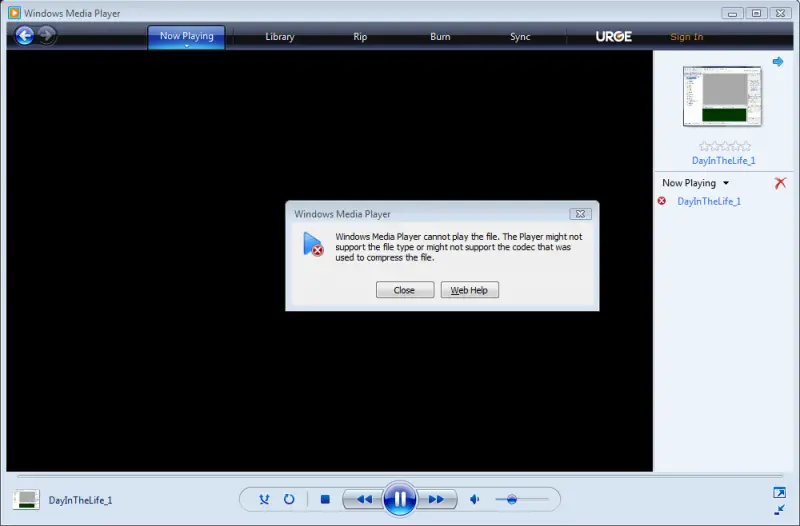
Windows Media Player
Windows Media Player cannot play the file. The Player might not support the file type or might not support the codec that was used to compress the file.
I tried reinstalling my codecs and still I get the same error. What can I do to fix this without reformatting?












