
When I’m trying to open a song or a movie in my windows media player there is always an error message appeared that I can’t be able to play the song or the movie. It always happened every time I try to use the media player.
What are the possible caused of this problem and how can I fix this?
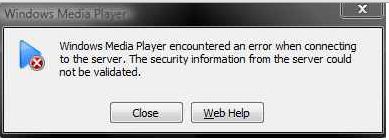
Windows Media Player
Windows Media Player encountered an error connecting
to the server. The security information from the server could
not be validated.
Answered By
imtheone
0 points
N/A
#152904
Windows Media Player Problem Encountered

Hi VPA,
I have already encountered this type of problem few weeks ago and I've done my research. This is what i did.
Option 1: Basic Troubleshooting
1. Try to access a video/music site like www.youtube.com and play a video/music.
2. If the video/music plays that means to say that the audio drivers are working perfectly. It also means to say that the file
that you are trying to open is either corrupted/format is not supported/not accessible.
*corrupted- file is damaged.
recommendation: Download a fresh copy of the file.
*format not supported – check the file extension if WMP supports it. example: wmv, wma, avi…etc.
recommendation: Update codecs or download a different audio player. example: vlc player, nero player, etc.
*not accessible – the file that you are trying to access is no longer available.
recommendation: Check if the file that you are accessing is still available.
3. Update WMP or download codecs via www.download.com. On the search bar type "media player codec pack".
4. Download and Install it. Restart your laptop.
5. Play the music/video one more time.
Option 2: Check audio drivers.
1. Choose a music from the "my music" folder.
example: Beethoven's Symphony No. 9
2. If it doesn't make any sound then reinstall the audio drivers of your laptop.
Option 3: Uninstall Windows Media Player
1. Go to Control Panel–Add/Remove Programs–Windows Media Player—Remove.
2. Download a fresh copy of Windows Media Player.
www.download.com and on the search bar type "windows media player" and click download.
3. After downloading the file. Install it. Restart your laptop and play the music/video.
Keep me posted!
cheers,
imtheone 😉
Windows Media Player Problem Encountered

Hi,
I can help you fix the issue with Windows Media player on your computer. I suggest you to check the following on your computer.
>> Make sure you are using the latest version of Windows Media Player on your system.
>> If you are using the latest version, try installing the Codec pack for Windows Media Player from the official Microsoft website.
>> Once you have installed the Codec, try playing the file again.
>> Make sure you are trying to play a file which is associated with the Media Player.
>> Just in case if the issue does not get resolved, try reinstalling the Windows Media Player from your computer.
This should fix the issue. If not, contact Microsoft support.
Thanks and regards,
Skarbos Jay.













